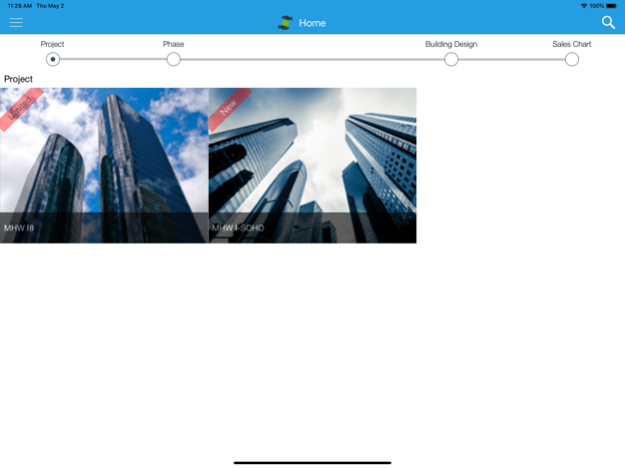MHW i-MPS 1.1.1016
Continue to app
Free Version
Publisher Description
i-MPS (IOS-Mobile Property Sales), is a Sales and Marketing front-end module, part of MHW Wiz’ Developer System committed to provide complete Mobile-Desktop Property Sales Solution for property developer.
This mobile sales solutions make sense for salespeople who are often away from their desk but still able to perform property sales with real time unit information.
Relevant marketing material is available in full interactive multimedia experience and they are always consistent with the up to date information provided by the developer.
With the live Sales Chart, buyer can check the up to date availability of the unit and make the book. Once the unit is selected, it is blocked while the buyer fill up the buyer detail in the sales form.
Upon completion, buyer can digitally sign the document on the spot and a confirmation document will be send to buyer via SMS and email.
i-MPS allows Prospective customer to register their interest and sales person will follow up later
Mar 18, 2020
Version 1.1.1016
Urgent bug fixes.
About MHW i-MPS
MHW i-MPS is a free app for iOS published in the Office Suites & Tools list of apps, part of Business.
The company that develops MHW i-MPS is MHW Computer Services Sdn Bhd. The latest version released by its developer is 1.1.1016.
To install MHW i-MPS on your iOS device, just click the green Continue To App button above to start the installation process. The app is listed on our website since 2020-03-18 and was downloaded 6 times. We have already checked if the download link is safe, however for your own protection we recommend that you scan the downloaded app with your antivirus. Your antivirus may detect the MHW i-MPS as malware if the download link is broken.
How to install MHW i-MPS on your iOS device:
- Click on the Continue To App button on our website. This will redirect you to the App Store.
- Once the MHW i-MPS is shown in the iTunes listing of your iOS device, you can start its download and installation. Tap on the GET button to the right of the app to start downloading it.
- If you are not logged-in the iOS appstore app, you'll be prompted for your your Apple ID and/or password.
- After MHW i-MPS is downloaded, you'll see an INSTALL button to the right. Tap on it to start the actual installation of the iOS app.
- Once installation is finished you can tap on the OPEN button to start it. Its icon will also be added to your device home screen.